注册登录后全站资源免费查看下载
您需要 登录 才可以下载或查看,没有账号?立即注册
×
ChatGPT是OpenAI旗下的一款聊天机器人,现在已经火遍全球,前几天我简要介绍了一下,很多小伙伴儿留言想知道怎么使用。目前来说,需要免费注册一个OpenAI账号,才能使用。可惜暂未对国内开放注册,无法访问。下面简要介绍几种方法,供大家参考。    方 法 1(高仿网站)    首先介绍最简单的方法。由于国内无法访问,我们可以使用网友搭建的镜像网站,这里推荐几个: ① https://aigcfun.com 这个网站和官网的界面设计是一样的。免费使用、无需登录账号、无需科学上网,网站无广告,非常方便。打开网页后,直接输入问题提问即可。 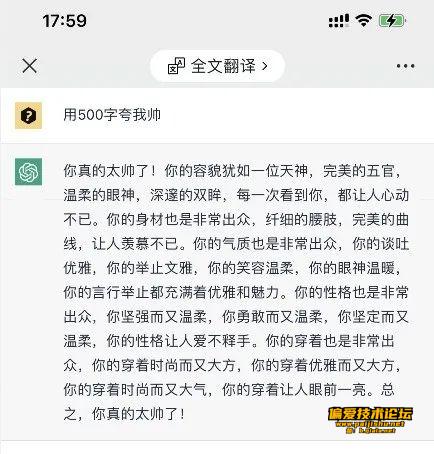
② http://chat.h2ai.cn/home
与上面的网站类似,界面为中文,与官网界面一致。可以作为备用。 
③ https://xc.com
这也是一个第三方的镜像网站,使用也比较简单。 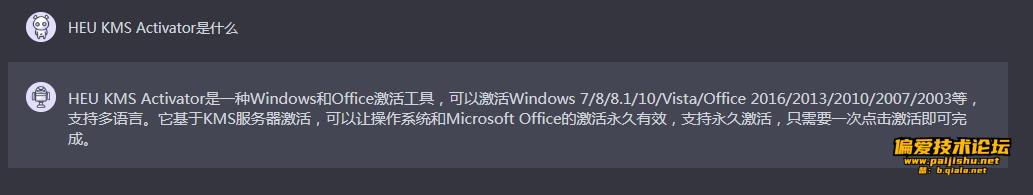
   方 法 2(官方网站)    ChatGPT的使用方法其实很简单,就是登录官方地址,注册一个账号,然后就可以免费使用了。之所以很多人搞不定,主要是尚未对国内开放,需要科学上网;在注册账号的过程中,有一步需要验证码,而这个验证码需要国外的手机号。因此,使用上有一定的门槛,下面简要说明: 1、科学上网,打开ChatGPT官网进行注册: https://chat.openai.com 2、注册账号的过程中,需要一个国外手机号收验证码。我们可以用下面网站提供的虚拟号码来接受验证码。 https://sms-activate.org
可惜并不是免费的,需要至少充值1美元(7元人民币)。这个网站使用的时候,也要先注册一个账号。购买号码时,选择一个(例如:印度)点击购物车,充值时可以选择支付宝,便宜的号码5~6元人民币左右,购买后账户还会剩下一点余额。成功付款后,等待几秒钟自动给出一个虚拟号码,这个号码可以用来接受验证码。需要注意的是,虚拟号码给出后,要尽快使用,过期就失效了。 
   方 法 3(微软的Bing)    前不久的新闻,微软的Bing搜索引擎与ChatGPT合作,打开如下网站,可以获取“使用ChatGPT版Bing”的后补资格。
https://www.bing.com/new
这个网站打开后,应该是如下界面,不过目前仍需要一些手段才可以打开。 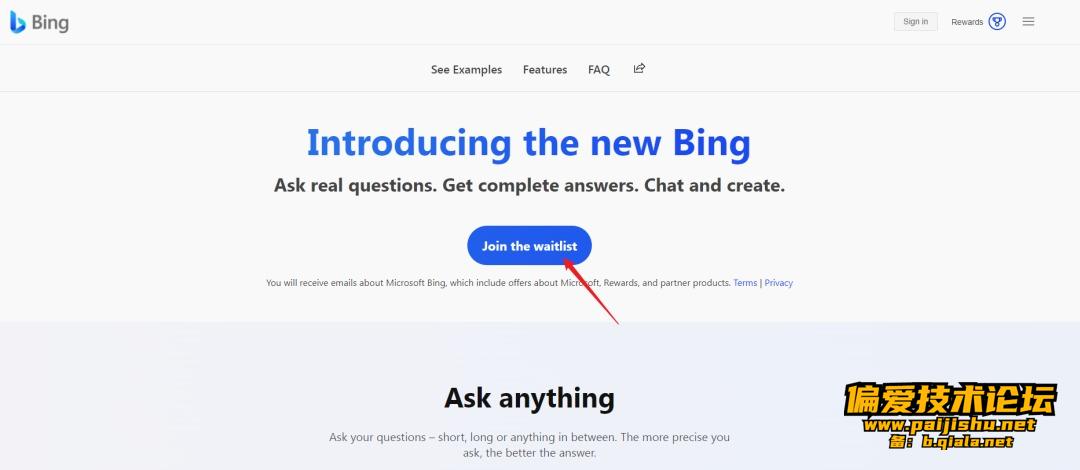
使用方法: 1、使用Edge浏览器,扩展市场中搜索并安装Gooreplacer。 2、点击浏览器中该扩展的图标,点击导入下面的规则。如下图所示。
https://wwi.lanzoup.com/b00qoxi4b 密码:e0d1 
3、重启浏览器,然后再进入新的Bing网站,就可以正常打开了。点击一下申请候选“Join the waitlist”,这个时候需要登录微软账户。 https://www.bing.com/new 4、接下来就是等待邮件通知了,等收到通知就可以体验ChatGPT版本的Bing了。 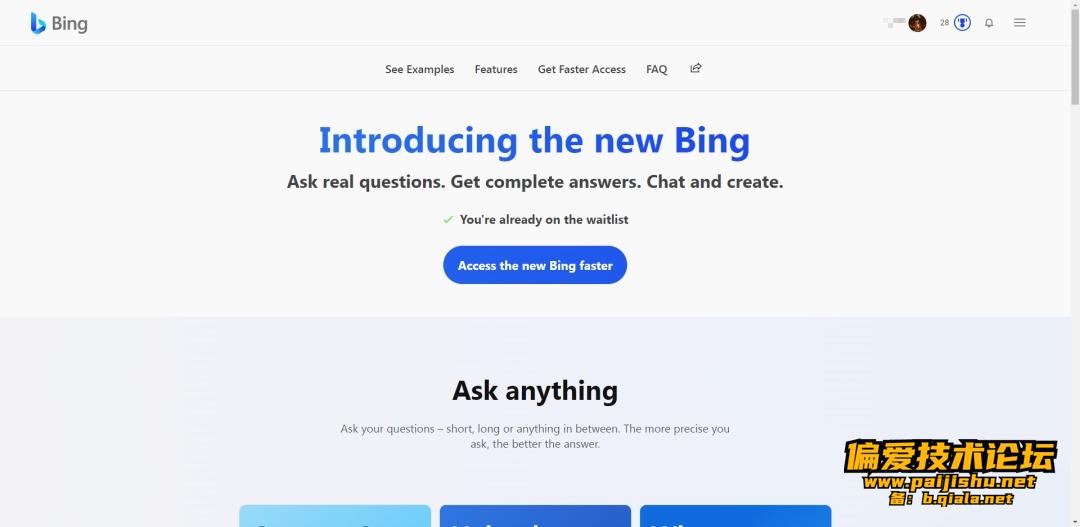
   方 法 4(使用ChatGPT的API密钥)    这种方法,依然需要注册一个OpenAI的账号,方法参考方法2。在已经有了OpenAI账号的前提下: 1、打开OpenAI官网,申请API密钥(科学上网)。
https://platform.openai.com/account/api-keys 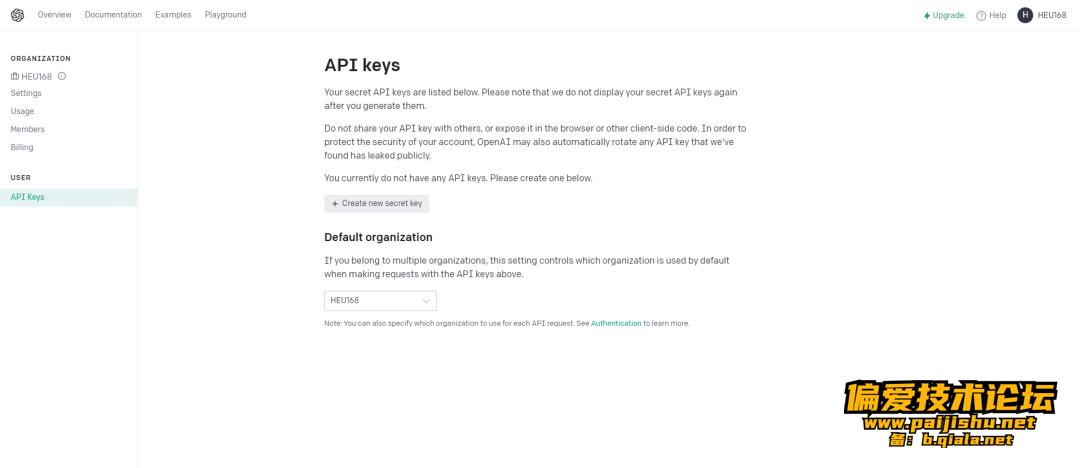
2、下载一个第三方的客户端(来自吾爱破/解),将申请到的API密钥输入到下图中。然后就也可以和ChatGPT对话了,平时对话的时候,不需要科学上网,正常联网即可。
https://wwi.lanzoup.com/b00qoxomf 密码:g2e9 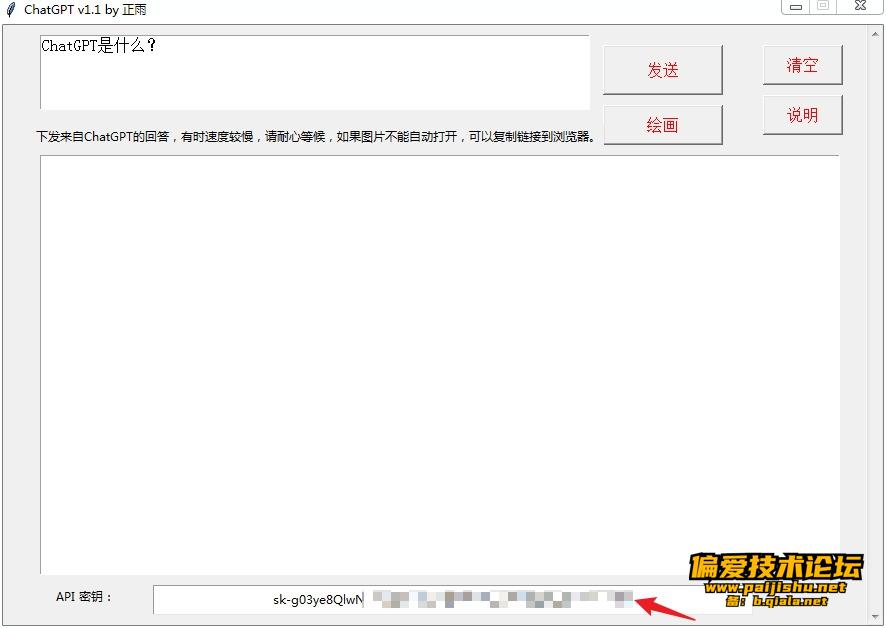
让ChatGPT画一张老虎吧 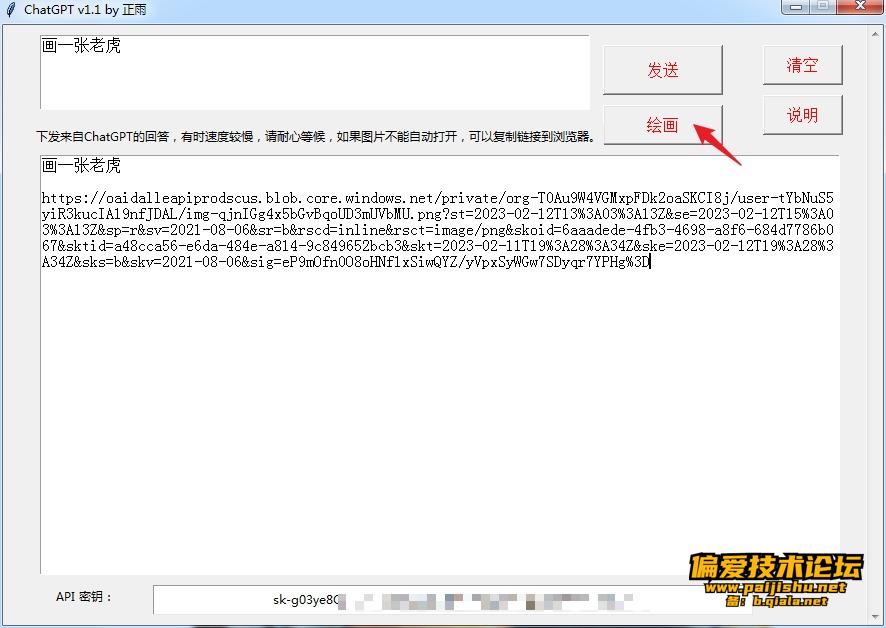
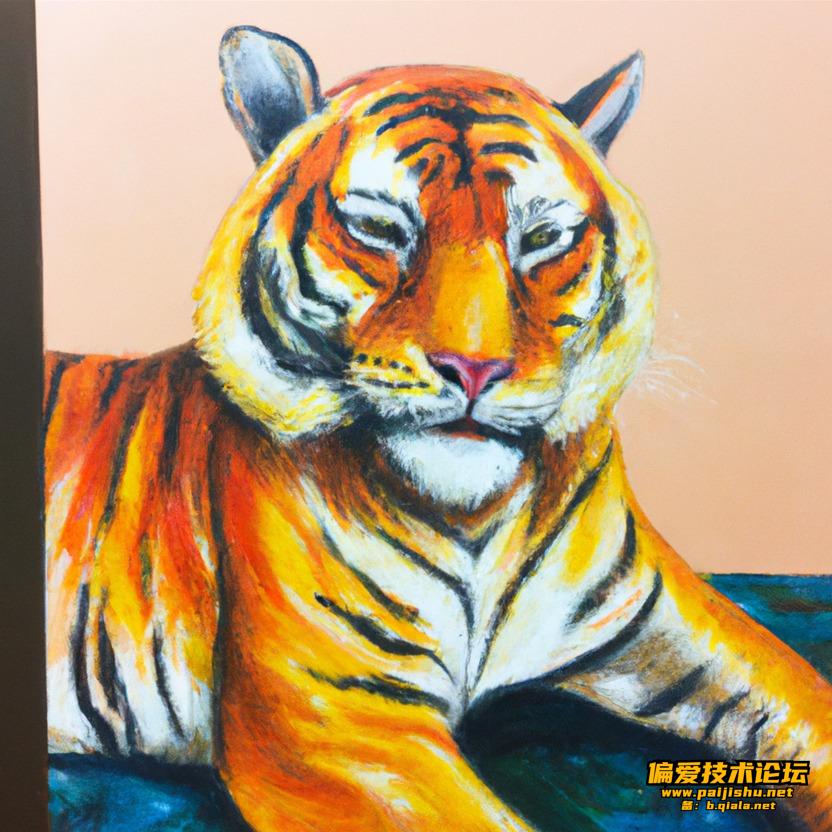
| 